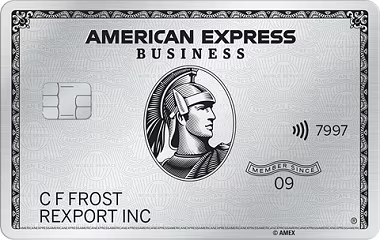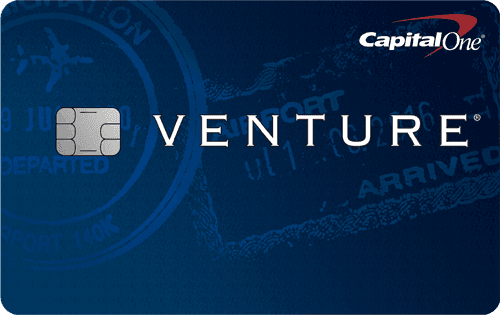Want to find cheap business class flights without spending a fortune?
Learn how to find the best flight deals using Google Flights! These simple tips will help you find cheap business class flight deals that can help you enjoy luxury travel for less, whether you’re heading to Europe or beyond. Don’t book your next flight before reading this!
What you will learn in this article?
Tracking ticket prices for your preferred routes.
Comparing fares across different dates and airports.
Setting up alerts for price drops.
Using advanced features to get the best deals.
Whether you travel often for work or want to upgrade your next trip, these tips will help you get cheap business class flights.
Understanding what is Google Flights?

Google Flights is one of our go-to tools for finding great flight deals. It’s a powerful search engine that’s also easy to use. It shows nearly all available flights but doesn’t require you to book through it.
Unlike Expedia, Orbitz, TripAdvisor, or Kayak, Google Flights isn’t a travel agency. It simply finds flights for you. When you’re ready to book, you’ll be directed to the airline or a third-party site—never through Google itself.
What are the main features that make Google Flights different from others?
- Live Price Updates – It pulls prices straight from airlines for the most accurate fares.
- Fast Search Results – Prices show up instantly as you type.
- Price Trends – A graph helps you see how fares change over time.
- Multi-City Search – Plan complex trips in one search.
- Price Predictions – AI suggests when fares might go up or down.
Find out Google Flights secrets that airline don’t want you to know.
Google Flights now highlights ‘Best’ and ‘Cheapest’ flights
When searching for flights on Google Flights, you’ll notice a tab above the results that helps you filter between “Best” and “Cheapest” options.
Best Flights: Google selects these flights by balancing price and convenience. Factors like flight duration, number of layovers, and overall ease of travel are considered to make your journey smooth and affordable.
Cheapest Flights: These flights focus purely on the lowest fare. However, they may involve trade-offs like arriving at a different airport, handling luggage transfers yourself, or booking through third-party sites.
In the example given below, if you search for flights from Taipei City to Buffalo Google might show same prices and 2 stops options from airlines like United & Delta in both tabs.
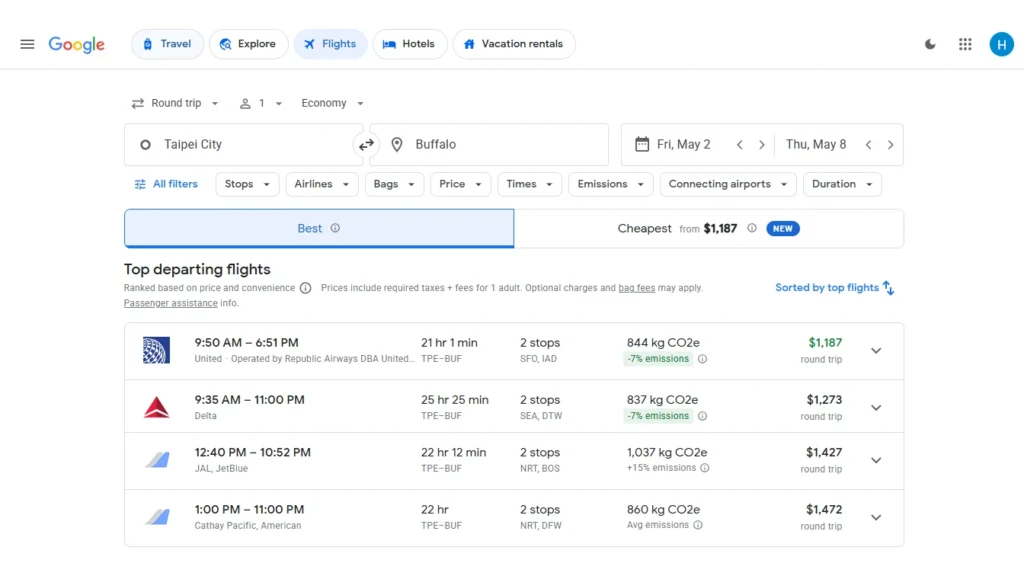

However, for other routes, the difference can be significant. A flight from Tokyo to New York, may show a $1,310 1-stop flight under “Best” flights and a $1080 1-stop flight under “Cheapest” but flight time increases from 1hr 20 min to 10hr 20 min that means cheaper flight takes 9 hours more than the best flight. So, it all depends on what trade-offs you’re willing to make.
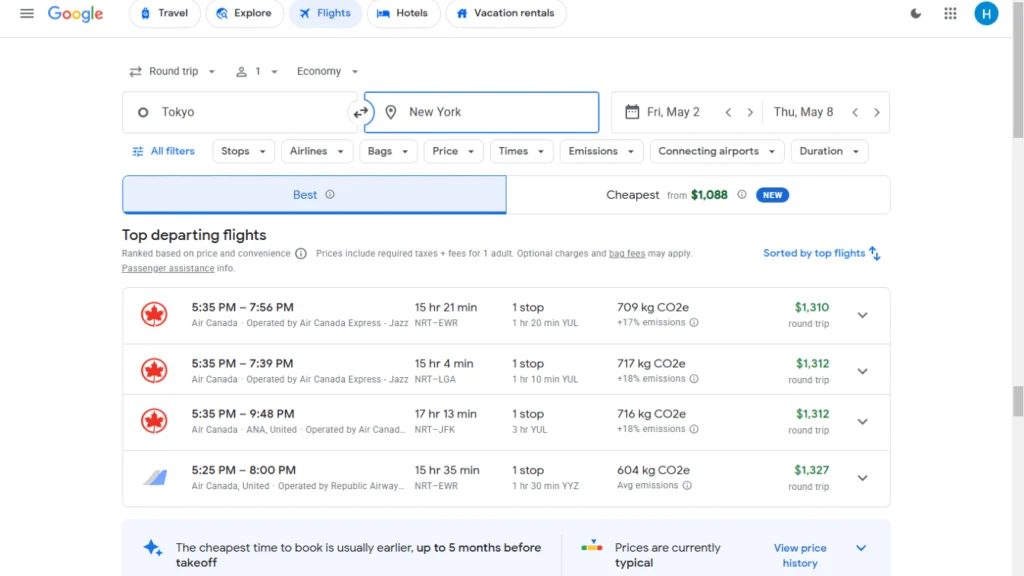

So, play around these features to find out how much you can save.
New Google flights features
Google Flights also helps travelers save by predicting price trends. It shows whether a flight price is typical, high, or low based on historical data.
According to Google, this tool now tells travelers when fares are expected to be at their lowest. For example, a flight from New York to San Francisco shows that currently it’s price is $93 cheaper than usual, with a typical price range of $245–$415. So, it’s a good time to book.
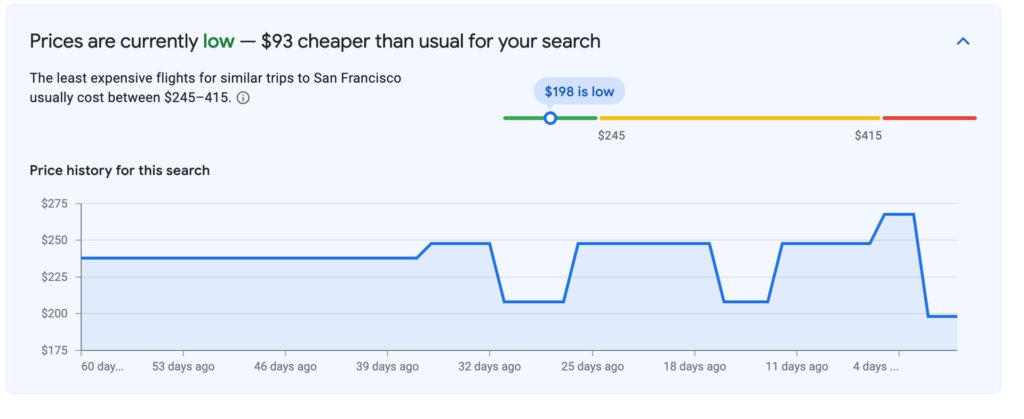
You can make smarter decisions and save more money on your flights while exploring these features.
How to find cheap business class flights using Google Flights?
Finding a great deal on business class flights requires smart planning and using the right tools. Google Flights makes it easier with features designed to help you compare prices and find hidden discounts. Here are some simple tips to help you book business flights at a lower price.
1. Be flexible with your travel dates.
Airline fare prices jump up and down all the time and shifting your trip by just a day or two can make a big difference. For example, a flight from New York to New Delhi might cost you $5,500 on a Wednesday, but if you fly on Tuesday instead, you could pay just $3,150. That’s a huge difference for such a small change!
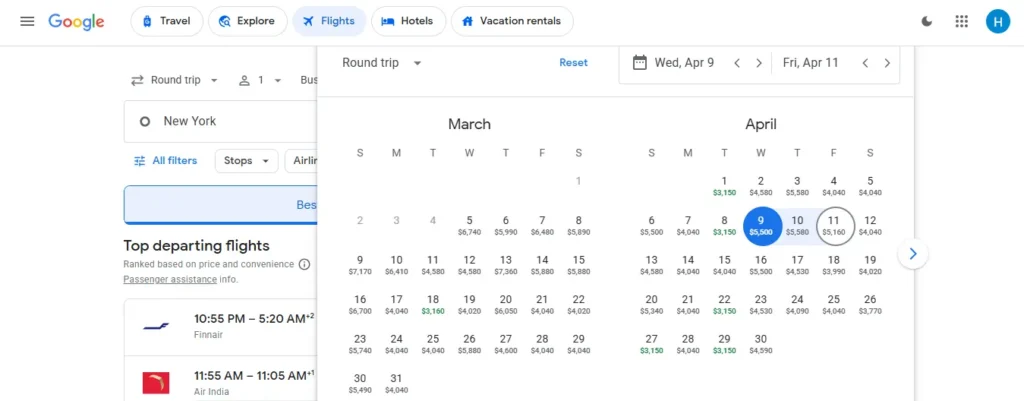
Google Flights makes it easy to compare prices across different days. Just click on the departure date, then open the Date Grid to see prices for the whole week. If you want a bigger picture, switch to the Price Graph—it’ll show you how fares move over weeks or even months. You’ll probably notice that flights in the middle of the week—especially on Tuesdays, Wednesdays and Thursdays—are often cheaper than weekend ones. And if you can avoid peak holiday seasons, even better.

Another thing to watch? Flight times. Sometimes morning flights are way cheaper than evening ones, or vice versa. And if you’re okay with a longer layover, you might find an even better deal. It’s really just about playing around with dates and times until you spot the sweet spot. A little flexibility can easily save you hundreds, sometimes even thousands, on your ticket.
2. Search multiple airports
Sometimes, the best deals aren’t at your closest airport but at one a short drive away. Google Flights makes it easy to compare multiple airports at once, which can lead to big savings.
For example, let’s say you’re flying from Philadelphia to London. If you only check flights from Philadelphia (PHL), you might see fares around $3,603. But if you add Newark (EWR) to your search, you might find a ticket for $2,725. And if you’re willing to check New York (JFK), just a couple of hours away, you might snag a fare as low as $2,472. That’s a huge price difference for the same destination!
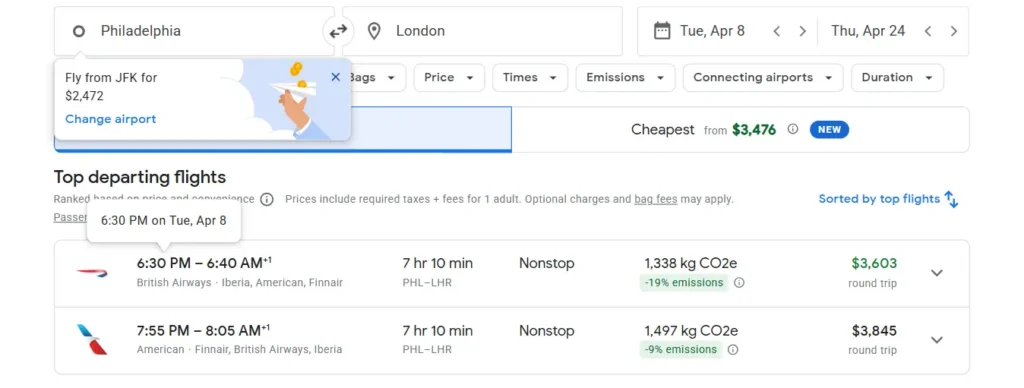
Setting this up on Google Flights is simple. Just enter your home airport, then click the plus (+) icon to add nearby options. You can add up to seven airports in total, and if you’re open to flying into different airports at your destination, you can do the same thing there.
Of course, there are a few things to keep in mind before booking. Consider how much extra time you’ll need to get to the alternative airport, check if parking fees are higher, and see if the airline you prefer operates from that location. Sometimes, the savings are worth it—especially if it means flying in business class for a lot less!
3. Set price alerts for your desired routes and stay informed about google fare changes
Keeping an eye on price changes is important to find cheap business class flights. Google Flight makes this easy for us with its price tracking feature, which alerts you when fares drop or when airlines give special promotions. Instead of constantly checking prices yourself, you can set up an alert and let Google Flights do the work for you.
To get started, search for your desired route on Google Flights, select business class, and toggle on the “Track prices” option. Once activated, you’ll receive email notifications whenever ticket prices change significantly. This means you’ll be the first to know if fares drop, a flash sale appears, or if prices are expected to rise soon.
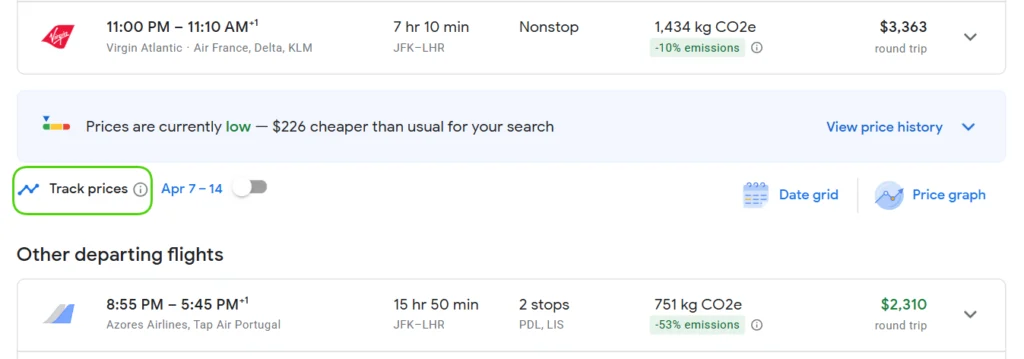
A good trick is to set up multiple alerts for different date combinations on the same route. Prices can fluctuate a lot, and having a few options increases your chances of finding a great deal. The best time to start tracking is about 3 to 6 months before your trip, as this window often sees the best discounts.
With price alerts in place, you won’t have to guess when to book—you’ll know exactly when to lock in your business class seat at the lowest price possible.
4. Save with Google Flights Explore
Google Flights Explore is a fantastic tool to find budget-friendly business class destinations. Use this feature instead of searching for a specific city, this feature lets you browse destinations worldwide, showing real-time fares for various locations. It’s a great way to discover hidden gems where business class tickets are significantly cheaper than on popular routes.
This is how you can use Google Flights Explore, first enter your departure city then select “Business Class,” and set a flexible date range. The interactive map will then highlight destinations with the best fares, allowing you to compare options at a glance. For example, flights to major European cities like Paris or London are expensive but secondary cities like Osaka, Fukuoka or Budapest often have cheaper flights options. Similarly, Middle Eastern cities like Dubai and Doha or South American capitals like Bogotá and Lima can offer cheaper flight deals.
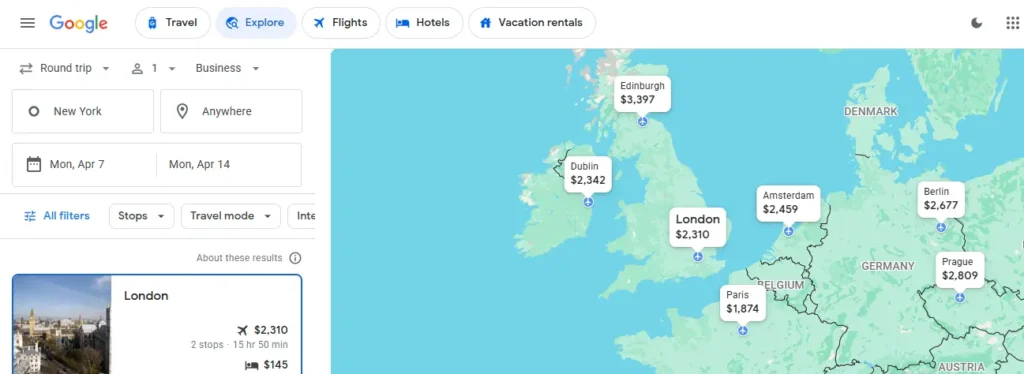
One of the best ways to maximize Google Flights Explore is by using the price filter to set your budget. This ensures that only destinations within your price range are displayed, making it easier to find cheap flight deals that fit your needs. Additionally, being flexible with your dates can help unlock even better savings, as seasonal trends impact business class fares.
Whether you’re planning a long family holiday trip or searching for the most cost-effective way to fly in business class, Google Flights Explore makes it effortless to find cheap business class flights.
5. Book directly with airlines after using Google Flights
When you find the perfect business class flight using Google Flights, it’s tempting to book through whichever site pops up first. But here’s a little secret—going directly to the airline’s website can actually save you money and offer perks you won’t get elsewhere.
For instance, airlines usually match the prices you see on Google Flights but with added benefits. If you’re part of a frequent flyer program, booking directly via airlines ensures you earn all your miles and status points—something third-party sites don’t always guarantee. Additionally, if you want to change or cancel your flight, dealing with the airline directly is much easier.
Check out the best websites and apps to book cheap flights.
There’s also the matter of seat selection. Many airlines prioritize their direct customers over others, meaning you might get better access to premium seats or even the chance for an upgrade if you book flight directly. On top of that, airlines sometimes offer exclusive deals, free upgrades, or flexible ticket options when you book through their site rather than an online travel agency.
So, how do you do it? Once you find a flight you like on Google Flights, just click on “Book with [Airline Name].” This takes you straight to the airline’s official site, where you can lock in your ticket and take advantage of any special perks.
Bottom line? Google Flights is an amazing tool for comparing fares, but when it’s time to book, going straight to the airline is often the smarter move.
Conclusion
If you’re looking for the best way to compare flight prices and snag great deals, Google Flights is a game-changer. The Lone Travellers team relies on it every day—not just to find the cheapest flights but also to track prices, plan trips, and even discover hotels and activities.
What makes it so useful? It quickly shows you the best options for your travel dates, alerts you when prices drop, and even tells you whether a deal is worth booking. It’s more than just a flight search tool—it’s like having a personal travel assistant that helps you plan smarter.
Personally, I love using Google Flights to explore new destinations and uncover hidden deals. If you haven’t tried it yet, add it to your travel toolbox. Trust me, once you do, you’ll wonder how you ever booked a trip without it!